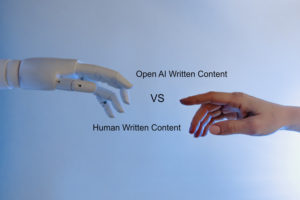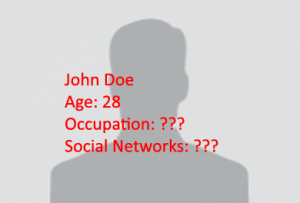You’ve probably seen or heard about timeline on Facebook’s personal profiles. As Facebook adapts to compete with competitors such as the newest social media sweetheart Pinterest, they are now rolling out Timeline to pages as well. The change will officially happen on March 20, 2012, however you can also test it now.
There are quite a few changes to consider as you get ready for the change. Here are some of the main points.
1. The Administration Panel gets a refresh
The admin panel just got a lot more intuitive. You can now see notifications, new likes and insights at a quick glance in the admin panel dashboard.
2. Have a favorite post? Now you can pin it to the top of your page’s Timeline
This is kind of a throwback to blogs and forums. You will now be able to pin your favorite posts to the top. This could be a great way to promote events.
3. Tabs Return – Default landing tabs disappear
Remember when Facebook Pages had tabs. Well they are coming back. They can be up to 760 pixels wide. The other side of this is, Facebook is removing the default landing tab, so everyone will land on the Timeline. How will this effect how you use your page?
4. Photo, likes and apps, oh my! These will all be at the top.
Photos will always be in slot 1, but you can then pick and choose up to 12 apps to show under photos. This way you can show the apps that matter most to you. Also, similar to personal Timelines, you can add a cover photo. This could be your logo or any other picture that represents what your page is about.
5. Finally, message your fans directly
Now you can communicate with your fans directly. It’s about time for this one. This could definitely be helpful if you’re using your page for customer service. Instead of having to tell fans to contact you in some other way, you can do it directly within Facebook.
6. Stuck with a page name you don’t like? Now you can change it.
So, you made a mistake with your page’s name. Or maybe you changed the name of your company. It used to be that you had to create a new page to fix the name. Not anymore. Now you’ll be able to change the name of your page. Just use this link to Contact Facebook. Woohoo!
What do you think of the changes? Are they good or bad? Will they change the way you use your Facebook Page? Let’s here what you think.