If your audience lives and breathes the game, your content should too.
Too many soccer brands struggle with content that feels generic, disconnected, or written by someone who doesn’t know the difference between a through ball and a throw-in.
Whether you’re a youth club trying to engage parents, an ID camp competing for attention, or a soccer ecommerce brand looking to drive sales, your audience knows when content feels forced. Or worse, generic.
At Blackbird e-Solutions, we don’t just get soccer… We live it! We’ve coached on the sidelines, built soccer businesses, and played the game ourselves. That experience fuels content that speaks your audience’s language, builds real trust, and drives results.
From emails to long-form articles, we help soccer companies create content that connects and converts.
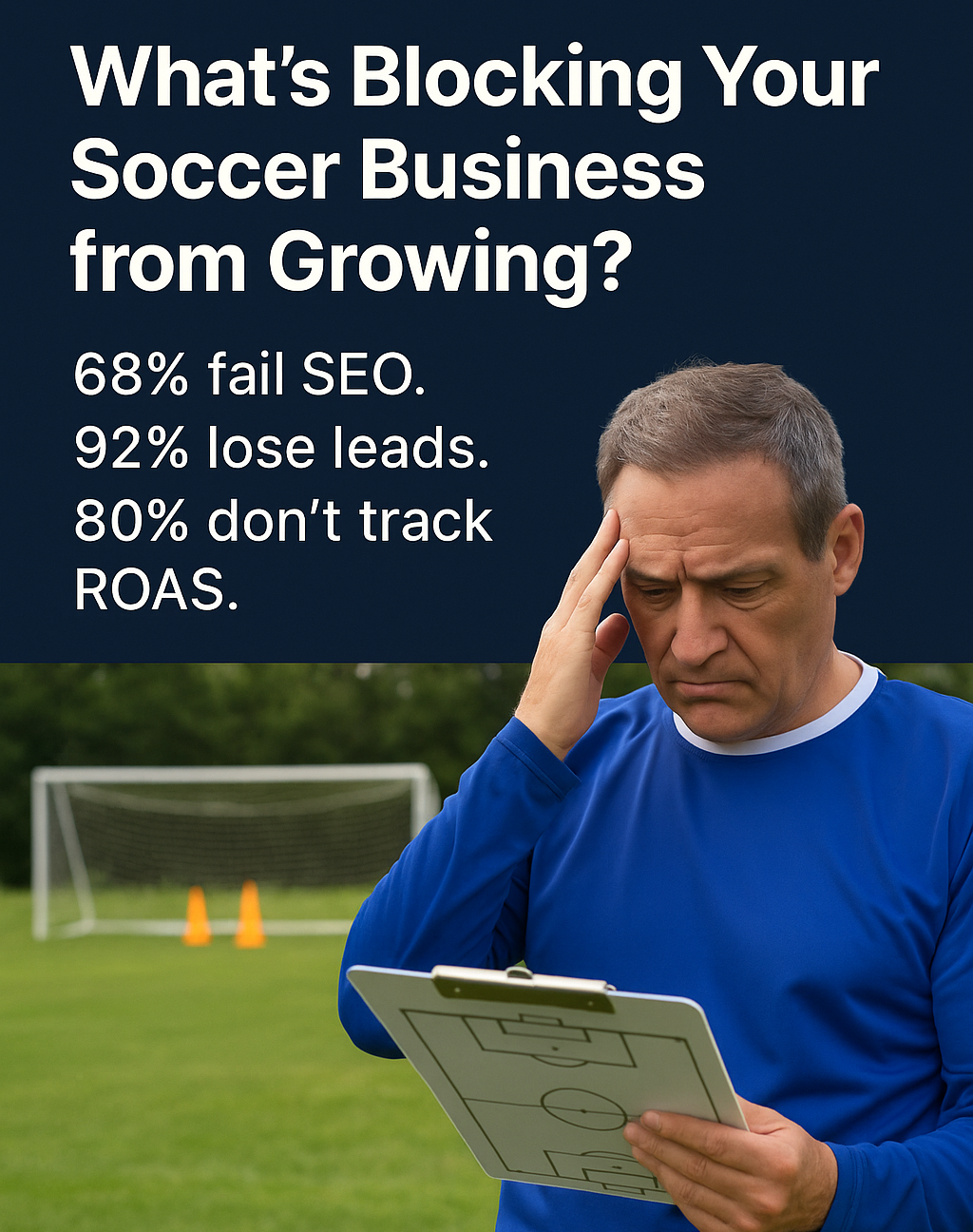
We help you own your niche by creating optimized articles that answer real questions your audience is asking on Google and in real life.
Build a real relationship with your audience through email campaigns that get opened, read, and clicked.
Whether it’s camps, apparel, or software for clubs, we design content-driven landing pages built to convert.
From free drill guides to club admin toolkits, we create value-packed assets that build your list and position you as the go-to in your space.

We speak soccer fluently. No need to explain what an ID camp is
We blend storytelling with strategy to grow your brand
We tie every piece of content to measurable business goals
With Blackbird e-Solutions, you don’t get fluff. You get a content game plan that’s smart, data-backed, and built to win.
Your brand has a story. We’ll help you tell it in a way that grows your traffic, leads, and revenue.
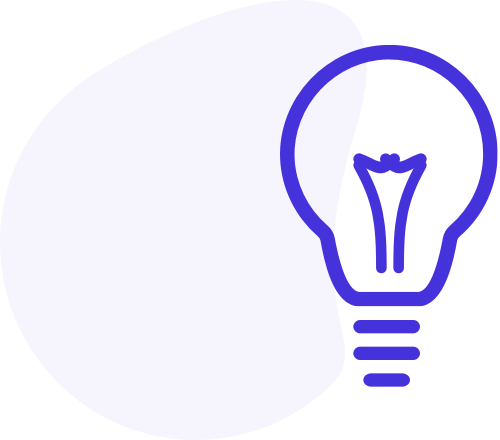
We build custom marketing plans that align with your goals, your budget, and your soccer audience. No guesswork. Just clear steps and measurable results.
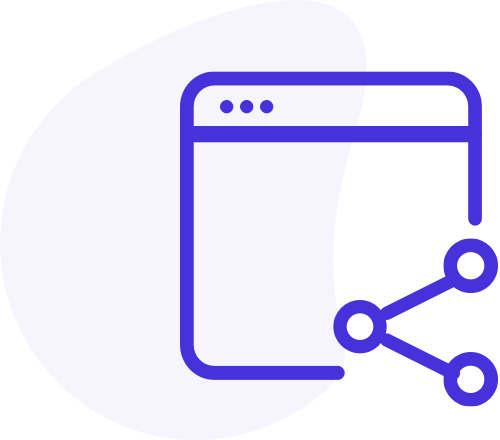
Find the Gaps. Unlock Your Brand’s Full Potential. Our soccer-specific marketing audits reveal exactly where you are leaving growth on the table and give you a clear plan to fix it.

We track the numbers that matter: traffic, sales, leads, how many jerseys you moved last week, and the most important of all, your return on your marketing investment.
