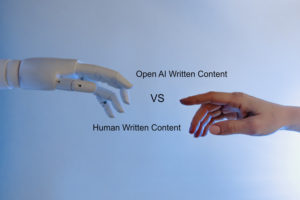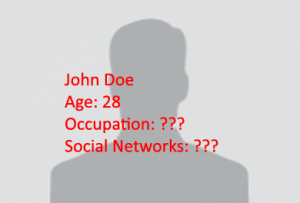If you have been following my blog you probably noticed the discussion about
Facebook. Facebook has recently done a major overhaul of their site. Including
updates to your personal profiles and Facebook Pages. It appears that Facebook
is making a run at Twitter the wildly popular micro blogging site. There also
has been a considerable number of complaints about the new look. Some of that
may be people reacting to change but some of it may be legitimate concerns. At
any rate, for better or worse it appears it is here to stay.
The Aspect that concerns our clients is the change from Facebook Pages to
Public Profiles. Now that the changes have been rolled out site wide, what
I’d like to do here is discuss some of the changes. Check out the following
links for examples.
For starters the new Public Profiles look just like the regular personal profiles.
The biggest difference is the customization that is available on the “Boxes” tab.
Some applications that you can use for your Boxes tab include the following:
Video: You can upload an unlimited number of videos to your Facebook Public
Profile and also choose if fans can upload videos as well.
Photos: You can upload and unlimited number of pictures as well as choose
if your fans are allowed to upload images as well.
Static FBML: A version of HTML that allows you to customize boxes. So far
you can not add this functionality to personal profiles.
Also:
Discussion Boards
Events
Flash Player
Reviews
Third Party Applications: There are also many more applications created
by third parties that can use on your Public Profile.
And more…
Furthermore every box (including custom boxes) that you add to the boxes tab
can also be added to the wall/stream tab, or used to create a new tab.
If you had a Facebook Page before the switch to Facebook Public Profiles your
page was converted to the "Boxes" tab. A word of caution: In some
cases the FBML boxes from the Facebook Pages did not transfer correctly. I
discovered that some of the code in my boxes was cut of when it was converted
to the Public Profile, so I needed to re-enter the code in order for the box
to function properly.
With the new set up it is important that you have updates to the profile otherwise
it looks like there is no activity with the company. The good thing about the
updates is that what ever posts to the wall will also propagate and show up
in the feed of all your fans when they log into Facebook, keeping them up to
date with everything that is happening on your page. A good way to keep the
updates coming is to import your blog through "Notes". This brings
up a new feature in personal profiles as well. In the left column of your feed
you can filter what you want to see (see image left). If you have organized
your "friends" in groups, you can choose to view a group or the Public
Profiles you are a fan of:
Many people were very happy with the Facebook Page and would like to keep
the same functionality as before. Although you are forced to give up you old
page, Facebook gives you the option to set the landing page that visitors that
are not fans see first. Fans are forced to view your wall. On the "Wall" tab
there is a button for "Settings" directly under the box with the "Share" button.
Click on that and you will get the following menu:
In the dropdown menu labeled "Default Landing Tab for Everyone Else:" you
can choose "Boxes". If you construct this tab to be the same as your
old page you all new visitors (not Fans) will land on this tab. Although I
will have to say that I’m not sure how well this works as, I’ve logged
out of Facebook and gone to our profile and still ended up on the "Wall" tab
even though I was not logged in. You can also choose what your fans are allowed
to do on your profile.
As with personal profiles you can add tabs to your Public Profile.
There are many new features in this latest evolution of Facebook. The Public
Profiles are meant to be more dynamic and help groups and companies interact
with fans, which can help improve branding and customer service.
For more information visit the following links for example profiles:
Blackbird e-Solutions: Internet Marketing
TriStarr Staffing
Or get the official Facebook Public Profiles Product Guide
—