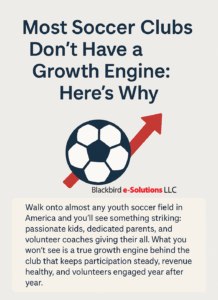Introducing the Like button
Starting today people will be able to connect with your Page by clicking “Like†rather than “Become a Fan.†We hope this action will feel much more lightweight, and that it will increase the number of connections made across the site. Learn more. – From Facebook.com
Two days ago Facebook rolled out the new “Like” button. The idea is that it will streamline how people interact with Public Profiles. There are a few things that will function differently (From the Facebook Help Center):
“Liking” a Page
Why did “Become a Fan” change to “Like”?
To improve your experience and promote consistency across the site, we…
To improve your experience and promote consistency across the site, we’ve changed the language for Pages from “Fan” to “Like.” We believe this change offers you a more light-weight and standard way to connect with people, things and topics in which you are interested.
http://www.facebook.com/help/?faq=17167
What does it mean to “Like” a Page?
When you click “Like” on a Page, you are making a connection to that P…
When you click “Like” on a Page, you are making a connection to that Page. The Page will be displayed in your profile, and in turn, you will be displayed on the Page as a person who likes that Page. The Page will also be able to post content into your News Feed.
http://www.facebook.com/help/?faq=17115
Can I still “Like” a News Feed story about my friends Liking Pages?
No. When you see a Feed story about a friend Liking a Page, there will…
No. When you see a Feed story about a friend Liking a Page, there will be no feedback links below that story. However, if you hover over the Page name, you will see a small preview of the Page and the number of other people who have also Liked that Page. You can then Like that Page to add it to your profile, or you can click through to the Page itself.
http://www.facebook.com/help/?faq=17116
Is there a difference between “Liking” an item a friend posts and “Liking” a Page?
Yes. Liking a Page means you are connecting to that Page. When you con…
Yes. Liking a Page means you are connecting to that Page. When you connect to a Page, it will appear in your profile and you will appear on the Page as a person who likes that Page. The Page will also be able to post content into your News Feed.On the other hand, when you click “Like” on a piece of content that a friend posts, you are simply letting your friend know that you like it without leaving a comment.
http://www.facebook.com/help/?faq=17168
As this change rolls out to everyone there are a number of places people will see changes. Here’s the new button for public profiles
There is also a change in the way the old “fans” were shown on public profiles as well. Now you will see a box with your friends that Like the profile and under that a box with all the people that Like the public profile.
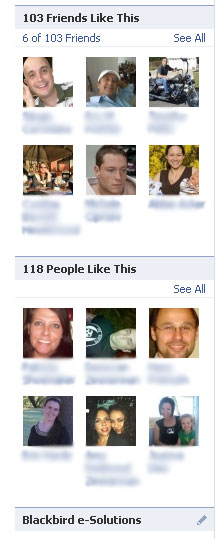
There is even a change to the way it appears in the fan boxes that you can use on a company website. I guess they are called “like boxes” now. Does that sound right?
–
Will this change “streamline” how people interact with the Facebook Public Profiles. I guess time will tell. I wonder what changes are in store for next month?
Related article:
Facebook Dropping `become a fan of’ for `like’ on Public Profiles