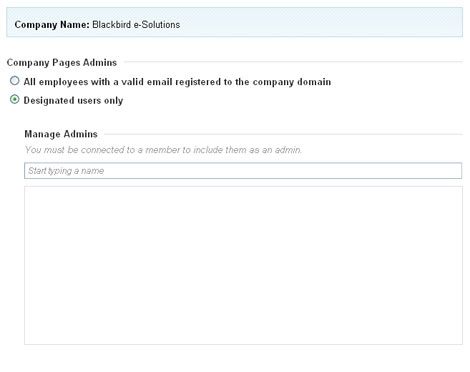Did you know that you can now add admins to your company’s LinkedIn profile?
It used to be once you created a profile for your company only you were able to edit it. Then they added the feature that anyone who has an email from your company domain. Now, you can add people in your network. You still have control of the profile as the creator, but this is great if you’ve hired an outside consultant to manage your social media for you. They can now manage it without needing access to your account.
To use this option go to your company profile on LinkedIn and click on the “Edit” button on the upper right corner. Then under the “Company Pages Admins” section, choose “Designated users only”. Then type in the name of the person you want to add in the box where it says, “Start typing a name.” That’s it! The image below shows a screen shot from our page.