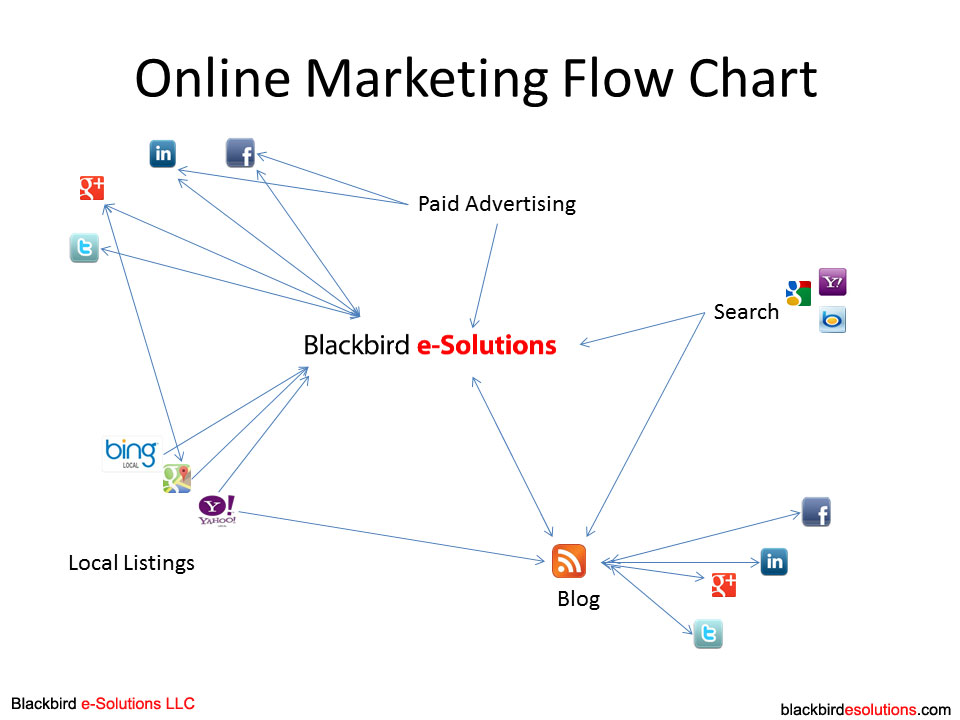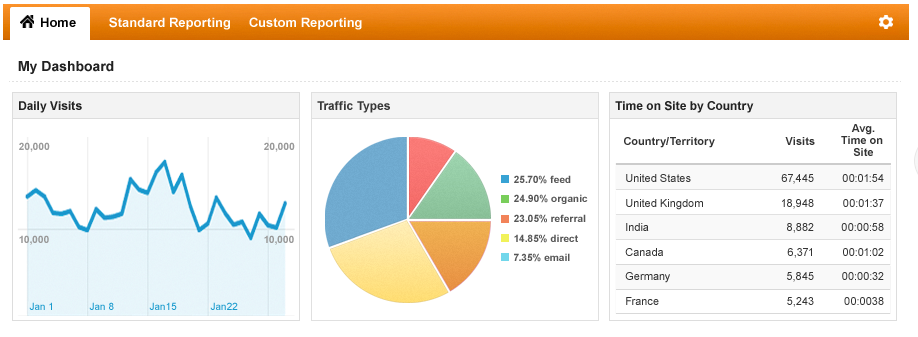This is the second post in our series “Killer Online Marketing for 2013”
Want the whole series to be delivered straight to your inbox? Sign up for the free series Killer Online Marketing for 2013!
Many of you have probably heard the popular mantra, “Ready, Fire, Aim.” This is often adopted to keep people or organizations from getting bogged down in the analysis face of making decisions and promoting action. So it can be interpreted as; Take Action, Learn from these actions and then make corrections.
Great! We all need to take action. However, we have a slightly different mantra when it comes to online marketing campaigns.
Ready, Assess, Fire, Aim
Nobody (especially your client or boss) wants to waste money. So the first part of our series is about seeing if you’re ready, by assessing your current situation and laying the groundwork for online success. We see too many people that just start firing away without any idea about where they currently are or a plan for what they want to accomplish. Usually, they get frustrated quickly and give up with the complaint, “online marketing just doesn’t work for me.”
We don’t want that to happen to you!
Let’s get started.
Current Online Presence
The center of your online universe is your website. Don’t let anyone convince you that you no longer need a website. Facebook, Google+ or whatever other platforms may be hot at the time you read this, is not a replacement for your website. Besides a host of other problems, what’s hot now may not be in the future. Remember that thing called MySpace?
Now, we need to figure out if you have the basics to get started. The following is a checklist to help you judge this:
- Do you have a website?
- Do you or your organization have full control this site?
- Do you have access or do you have someone (this could be you, a team, department, consultant or consulting firm, etc.) that can quickly update your website?
- Do you currently track what happens on your site? (i.e. Google Analytics, Omniture, etc.)
If you answered yes to all of the above, Awesome! You’re ready for the next step. If not don’t fret. We have some recommendations.
Do you have a website?

There are many ways to tackle this one. Of course, it wouldn’t be fair if I didn’t tell you we can help you with this. We’d be happy to build a custom site for you. If you would like to find out more info about this, jump over to our Contact Us page.
Don’t have the money yet or you’re a do it yourselfer? There are options for this too.
For do it yourselfers that aren’t so technically minded, we love Squarespace. They offer many templates that you can customize without having to know any kind of coding, although they do also offer packages for developers as well. They’ll even help you register a domain. But I’ll let them tell you more about it. Watch the Squarespace Demo.
For do it yourselfers with more technical ability we recommend WordPress. This is a popular blogging platform that has grown into a full website content management system. It is open-source software that is free to download. You can host it yourself or you can sign up for an account at WordPress.com. For just a blog using their domain (yourname.wordpress.com) it is free, but for a site and domain, etc., there is a fee.
Do you or does your organization have full control of your site?
This eliminates Facebook and similar platforms as an option because they can make drastic changes to your presence without warning. Think back to all the changes Facebook has made in the last couple of years. Do you remember what company pages used to look like with tabs along the top? I can’t stress enough your website is the center of your online universe and you need to be in control of it. Below is an example flowchart for how things should be structured online.
Want to the whole series to be delivered straight to your inbox? Sign up for the free series Killer Online Marketing for 2013!
Do you have access or do you have someone (this could be you, a team, department, consultant or consulting firm, etc.) that can quickly update your website?
This is also very important. To successfully capture leads and the prospects you need to have the ability to create/remove landing pages, lead capture forms as well as other pages. (We’ll talk more about this when we get to lead generation.) This also includes some form of blogging.
We hear many complaints from people where they had a developer create a site for them, but then it becomes a huge hassle and is costly to make edits or add and remove pages. The best way to alleviate this is to make sure when you build a new site, or if you already have a site, set it up on a content management system or CMS.
A content management system (CMS) is a computer program that allows publishing, editing and modifying content as well as maintenance from a central interface. Definition from Wikepedia
I already mentioned a couple of options: Squarespace and WordPress. Our first choice for web development is WordPress, but there are a few others that are worth mentioning.
- Joomla Open source and free to download.
- Drupal Open source and free to download.
- Expression Engine Core version is free. There is also a pay version that offers more functionality.
Anyone of these would be good and would give you the ability to add and remove pages as well as blogs.
Do you currently track what happens on your site? (i.e. Google Analytics, Omniture, etc.)
Website analytics is a key component of any campaign. Without some sort of measurement, you have no idea if your campaigns are successful. Plus, how can you improve if you don’t know how you’re doing?
With website analytics, you can track simple metrics such as; Visitors, Bounce Rate, Referring Sites, etc. Where it really gets exciting though is when you start looking at more complex reports like Page Efficiency Analysis, Visitor Acquisition Efficiency and Conversion Rates vs. Medium. (We’ll help you create reports like this in the “AIM” portion of our series)
Here are two of the leading website analytics tools that we recommend:
This is a paid tool that is very powerful and used by many large well-known organizations. It is a very complex tool that can track just about anything you want. The downside is, it can be pricey for many smaller organizations and the complexity can be a bit overwhelming.
Google offers a free version as well as a pay version. The pay version, like Omniture, is costly and mainly for large organizations. However, the free version is a great tool. This is what we use for our site, and what we recommend to most of our clients. It is very intuitive and easy to configure, as well as very powerful.
With this simple list, you can make sure your foundation is ready. If you didn’t answer yes to all the questions, then the next step in your action plan is to make sure you turn your “noes” into “yeses.”
Have questions or comments? Let us know in the comments.
In our next posts, we’ll talk about how to put some of these tools to work as well as onsite SEO.